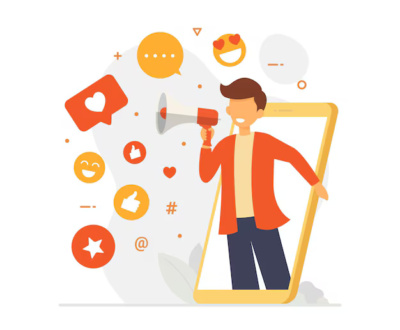Canonical Tags Not Working? Here’s Why & What to Do
- June 27, 2025
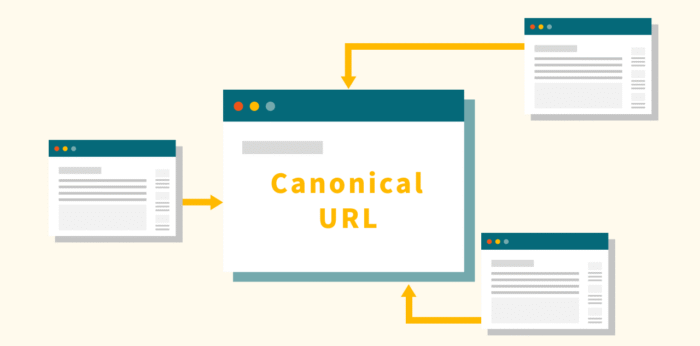
In advanced SEO environments, canonical tags are not suggestions—they are precision instruments. However, there are frequent situations where Google not respecting canonical tags derails well-architected SEO plans. If your site is experiencing canonical drift, misattributed authority, or bloated indexation, you’re not dealing with surface-level issues—you’re facing systemic inconsistencies that demand strategic repair.
We’re addressing what is a canonical tag, why canonical tags don’t work sometimes in Google, what deeper Google indexing issues are at play, and how to deploy fixes that are bulletproof—even under edge conditions.
Understanding Google’s Canonicalization Heuristics
Google’s index selection algorithm doesn’t simply “obey” canonical tags—it evaluates them as one among many signals. This multi-signal canonicalization logic includes:
- Internal linking structure
- Sitemap priorities
- HTTP headers
- Hreflang clusters
- PageRank distribution
- Redirect paths
- URL patterns and crawl history
When any of these contradict the declared <link rel=”canonical”>, Google may algorithmically override it. This is why you may declare a clean canonical URL SEO strategy and still watch Google index alternate versions.
Google’s canonical override logic is based on trust and coherence. If your site delivers mixed signals, you’ve eroded both.
Deep Diagnostic Framework for Canonical Anomalies
When facing canonical override events, it’s essential to analyze beyond the tag:
1. Cluster Validation (URL Cohorts)
Canonicalization in Google is evaluated across clusters of near-duplicate pages. If the cohort contains:
- Significant content variation (≥15%),
- Inconsistent template structures,
- Irregular crawl frequency,
then your canonical tag will be ignored. This scenario often arises in faceted navigation, regional variants, or CMS-based auto-generated content.
2. Content Hash Analysis
Conduct a DOM-based text hash comparison (excluding boilerplate) to quantify content similarity across variants. If canonical and variant hashes diverge significantly, your canonical suggestion fails Google’s “substantive similarity” test—no matter the tag.
3. Link Signal Divergence
Examine anchor-density ratios and inbound link profiles using tools like Majestic or internal link scorecards. If the non-canonical URL accrues more contextual authority, Google treats it as the dominant version.
Tactical Remediation: Fixing Canonical Drift
You don’t fix canonical tag issues by rewriting the tag—you fix the entire technical SEO environment in which the tag exists.
1. Signal Harmonization
Align all canonical-dependent elements:
- Internal links: Must point to canonical version.
- Redirect chains: Should resolve to the canonical target with a single 301.
- Sitemaps: Should list canonical URLs only.
- hreflang: Canonical URLs must exist in each language cluster.
This eliminates noise and reinforces your preferred version across all ranking vectors.
2. Header & Meta Clean-Up
If canonical targets are blocked via meta noindex, robots.txt, or serve inconsistent status codes (3xx/4xx/5xx), the tag is instantly void. Ensure:
- Canonical targets are indexable
- Headers send consistent signals (no conflicting x-robots tags)
- No duplicate canonicals exist in body content via JavaScript injection
3. Canonical-to-Canonical Network Mapping
Many large-scale platforms create silent canonical chains unintentionally. For example:
bash
CopyEdit
/product-blue → canonical → /product → 301 → /product-main
In such cases, Google typically truncates the signal and chooses its own version. Flatten your canonical strategy—every canonical tag must point to a final 200 URL.
Edge Case: Cross-Domain Canonical Failures
Cross-domain canonical tags require absolute consistency and domain ownership verification via Search Console. If your CDN, subdomain setup, or third-party platform introduces path or protocol variance (e.g., trailing slashes, mixed-case URLs), canonical URL SEO can fail without visible syntax errors.
Always canonicalize cross-domain content only when:
- Domains are under the same GSC ownership
- Content is 95%+ identical
- The canonicalized domain is more authoritative
If these don’t align, expect index dilution or split rankings.
Professional SEO Help for Canonical Problems
Some canonical issues are architectural, not template-based. If your site operates at scale with fragmented CMS environments, localization modules, or dynamic rendering, it’s time to consult technical SEO services for canonicalization.
An experienced team will deploy:
- Canonical strategy audits at the IA level
- Crawl budget modeling with internal log files
- Real-time monitoring of canonical selection through API endpoints
These solutions go far beyond HTML tagging—they restructure the search engine optimization errors that lead to canonical override in the first place.
Final Recommendations
To resolve what to do when Google ignores canonical tags, you must operate beyond static HTML checks. Consider canonical drift an architectural warning sign—not a markup problem.
Treat canonicals as system-wide declarations
Monitor actual behavior using log analysis and URL inspection APIs
Eliminate duplicate content SEO at the generation layer, not post-publish
If the problem persists, don’t patch—refactor. Because true canonicalization isn’t about tags. It’s about system coherence, search trust, and signal integrity.
Conclusion
When Google ignores your canonical tags, the problem runs deeper than markup—it’s a signal integrity issue. 1into2 Digital – best SEO agency for technical issues, we specialize in advanced technical SEO, resolving complex canonical conflicts, duplicate content, and indexing inefficiencies.
From detailed audits to full-scale remediation, we ensure your site structure sends a clear, consistent message to Google—restoring control, authority, and rankings.
FAQs
Google evaluates multiple signals beyond the canonical tag, including internal links, redirects, content similarity, and sitemap entries. Conflicts across these layers will cause overrides.
Yes. Best practice is to use absolute URLs to avoid ambiguity. Relative URLs can fail under dynamic rendering or when redirects occur before canonical resolution.
Conduct a comprehensive audit aligning canonicals, internal links, and sitemap URLs. Remove conflicts, resolve redirect chains, and ensure content similarity across variants.
Use Screaming Frog, Sitebulb, and GSC’s URL Inspection Tool. For deeper insights, leverage log file analysis and canonical clustering through JetOctopus or OnCrawl.
Only if supported by properly implemented hreflang tags and consistent URL structures. Otherwise, canonical tags may be ignored in multilingual environments.