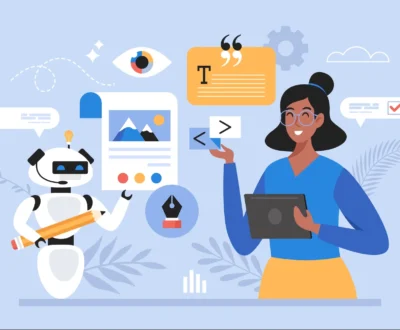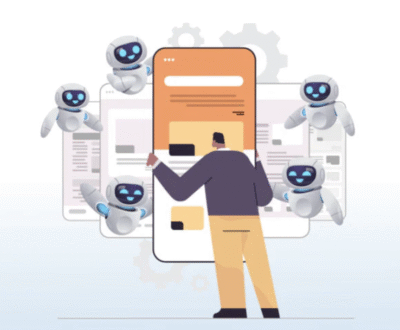The Smart Way to Audit JavaScript Sites for SEO Success
- July 9, 2025
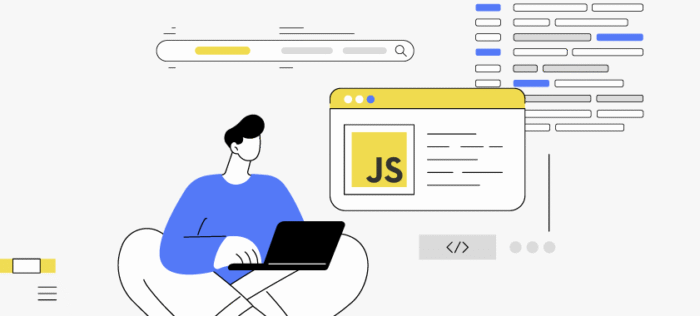
JavaScript-powered websites are sleek, dynamic, and efficient—but when it comes to SEO, they’re not always easy to optimize. Unlike static HTML, JavaScript content requires rendering before search engines can access it. If your business relies on React, Angular, or Vue.js frameworks, understanding how to conduct a JavaScript SEO audit without disrupting functionality is critical.
This isn’t your average SEO checklist. This is a deep-dive technical audit strategy designed to help you diagnose and fix JS site crawlability issues, gain visibility in search engines, and maintain a seamless user experience.
Why JavaScript SEO Is Unique—and Often Broken
Most search engines, including Google, process JavaScript in a two-stage crawl:
- Initial crawl for raw HTML
- Rendering phase for JS-generated content
If your SEO elements—like meta tags, structured data, or internal links—are generated with JS and aren’t rendered properly, Google won’t index them. This creates visibility gaps, leading to underperformance in organic rankings.
Common pitfalls in SEO for JavaScript websites include:
- Empty content in raw HTML
- Delayed rendering due to heavy scripts
- Content injected via AJAX without fallback
- Inaccessible routes using # or client-side routing
Step-by-Step JavaScript SEO Audit Process
1. Determine the Rendering Strategy
Your first step in any technical SEO for JS sites is understanding how your site renders content.
- Client-Side Rendering (CSR): Default in React/Vue. Fast for users, slow for crawlers. Risky unless pre-rendered.
- Server-Side Rendering (SSR): Content rendered on server. Best for SEO.
- Dynamic Rendering: Bots see static HTML; users get JS. A hybrid option.
Each has pros and cons, but for SEO stability, SSR or pre-rendering wins.
2. Crawl and Compare Rendered vs. Raw HTML
Use JavaScript SEO tools to simulate how Googlebot sees your site:
- Screaming Frog SEO Spider (JavaScript Mode): Identifies missing titles, headings, meta tags in rendered vs. raw views.
- Google Search Console > URL Inspection Tool: Shows how Google renders and indexes your page.
- View Rendered Source (Chrome Extension): Visually compare HTML before and after JS execution.
Audit areas to check:
- Title & meta tags post-render
- Canonical tags present and accurate
- Structured data rendered correctly
- Fully crawlable internal links
3. Check JavaScript SEO Crawlability
Googlebot behaves differently when crawling JS:
- Avoid onclick or addEventListener for navigation—use proper <a href> links.
- Ensure lazy-loaded content is crawlable (use IntersectionObserver, not scroll events).
- URLs should be clean and indexable—no hashbangs (#!) or client-only paths.
These JavaScript SEO audit elements are crucial for getting your content discovered.
4. Optimize Page Load & Rendering Time
Performance affects crawlability and rankings. Use:
- Lighthouse / PageSpeed Insights: Monitor LCP, TTI, CLS
- WebPageTest: Visualize JS execution impact
- Webpack Analyzer: Break down bundle size
Key actions:
- Code splitting: Only load what’s needed per route.
- Tree shaking: Eliminate unused code.
- Reduce third-party JS (chat widgets, trackers) where possible.
JS bloat delays rendering—hurting both users and bots.
5. Validate Structured Data & Dynamic Content
Dynamic content loaded via APIs or client-rendering can escape Google’s index if it’s not pre-rendered. Test your schema using:
- Google’s Rich Results Test
- Schema Markup Validator
If you rely on client-rendered structured data, consider server-side rendering or hydration frameworks like Next.js or Nuxt.js that serve static HTML at load time.
6. Build a JavaScript SEO Checklist
Here’s your JavaScript SEO checklist:
- Pre-render or SSR for all content routes
- Validate rendered meta tags & schema
- Monitor crawl stats in GSC
- Avoid JS-only navigation
- Reduce JS payload
- Use fallback content (<noscript> or SSR) where needed
- Test JS page with and without JavaScript enabled
Bonus Tip: Use Hybrid Frameworks for Scalable SEO
Frameworks like Next.js (React) or Nuxt.js (Vue) offer SSR and static site generation out-of-the-box. This means better Core Web Vitals, faster load times, and more consistent indexing—all critical for large-scale enterprise JS sites.
Conclusion: Audit Smart, Grow Smarter with 1into2 Digital
A modernation to e JavaScript website SEO audit is a blend of development knowledge, SEO precision, and tool expertise. It’s not just about checking boxes—it’s about understanding rendering behavior, fixing crawl blocks, optimizing performance, and delivering content that search engines and users can appreciate.
At 1into2 digital, we specialize in advanced SEO for JavaScript-heavy websites, helping businesses scale their visibility without breaking their architecture. Our team blends technical SEO, web performance, and JavaScript optimise your site is not only indexable—but built to dominate.
Whether you’re running an enterprise React app, a Vue-based SPA, or a hybrid eCommerce platform, 1into2 digital has the experience and tools to deliver results.
FAQs
Yes, but only if it can fully render the content. If your pages require user interaction or are gated behind JS, rendering might fail.
SSR or Static Site Generation (SSG). If CSR is your only option, implement dynamic rendering for bots.
Absolutely—with proper pre-rendering, routing, and structured data setup.
Consider using on-demand static generation or incremental static regeneration (available in Next.js) to scale SEO safely.
Avoid cloaking. Serve the same content to users and bots. If using dynamic rendering, ensure parity in content structure.